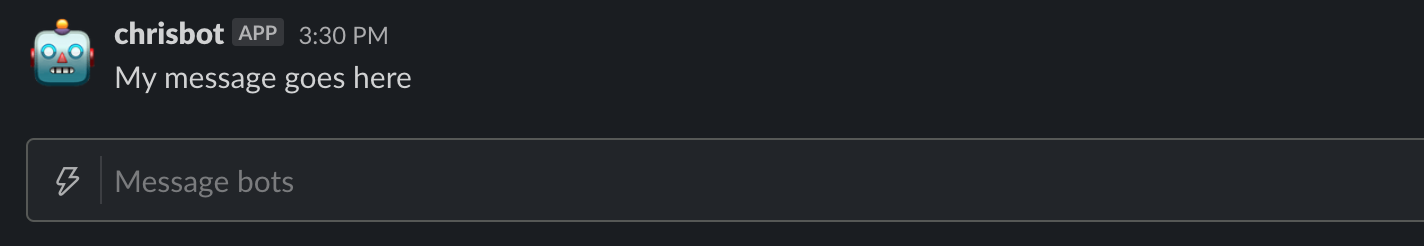I’ve started using CiviCRM for an organization I’m working with. If you’re not familiar with it, it’s an open source constituent relationship management tool for not-for-profits, political organizations and other entities that might have a need to manage relationships with supporters, volunteers, donors, members and so on.
I’ll try to reflect more soon on the process of getting started with CiviCRM; it was a little rocky. But to get myself familiar with CiviCRM’s inner workings, I decided to write a simple extension that would allow the organization to get Slack notifications when certain objects (contacts, contributions, pledges) were created or updated. I couldn’t find any similar existing extensions in their directory or in my searching.
Here’s the settings screen:
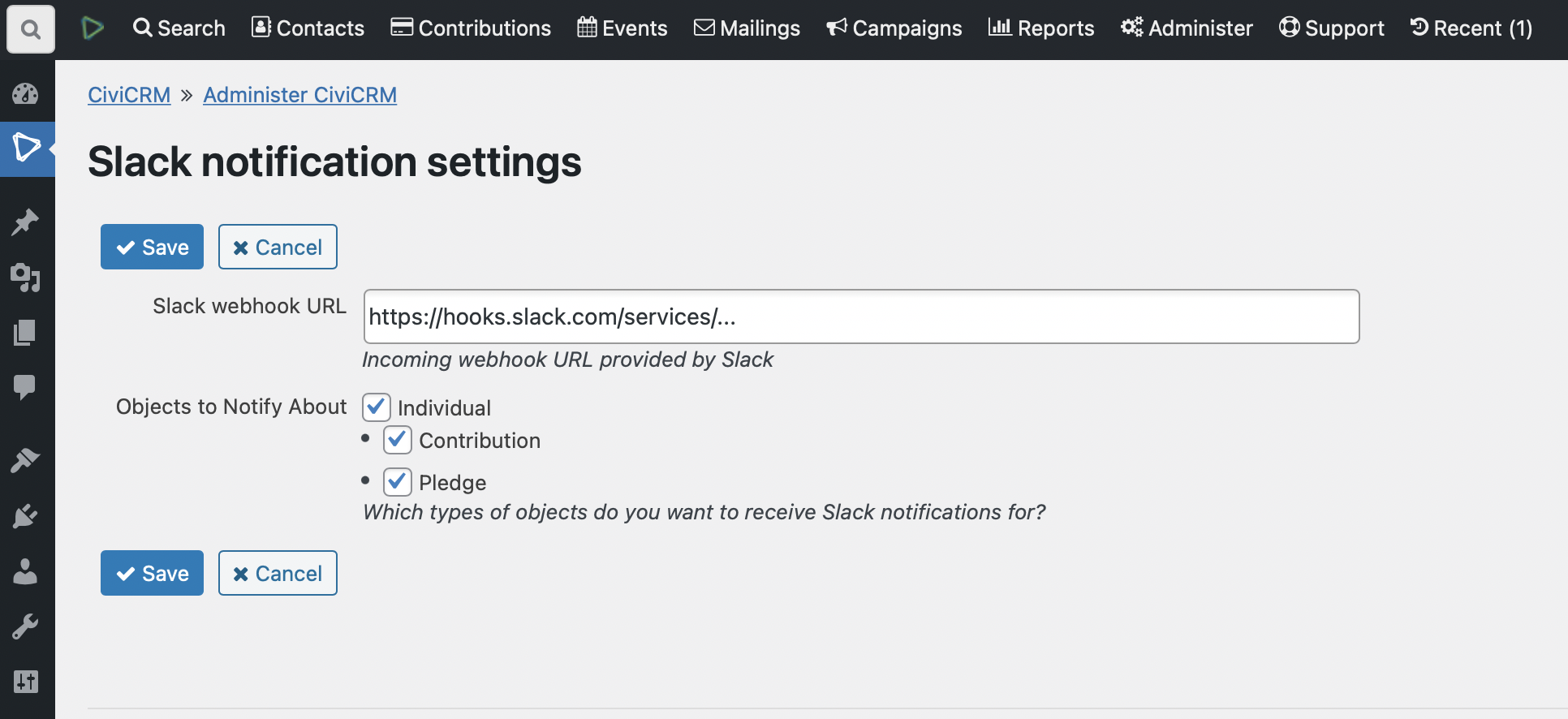
(with apologies for the weird extra bullets, can’t seem to make them go away yet) and here’s what a resulting Slack message might look like:
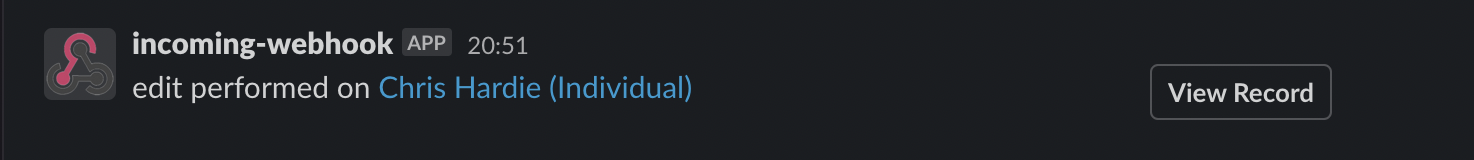
The extension is available on GitHub. I’m sure there are many ways to improve it, so issues and pull requests are welcome.
Update on April 20, 2021: the extension now provides a more flexible CiviRules action for Slack notifications instead of a standalone notification method, so some of the above information is outdated.