On any given server I maintain, I like to set up a generic “send a message to Slack” shell script that can be called from any other tool or service running on that machine. With it I can log information of interest to a Slack channel for reading or maybe action.
Here’s what send-to-slack.sh usually looks like:
#!/bin/bash -e
message=$1
[ ! -z "$message" ] && curl -X POST -H 'Content-type: application/json' --data "{
\"text\": \"${message}\"
}" https://hooks.slack.com/services/12345/67890/abcdefghijklmnop
That last line has the “incoming webhook URL” provided by Slack when you set Slack up to receive messages via incoming webhooks, something that is included in even their most basic/free tier.
Running the script and sending a message to the channel is as simple as $ sh send-to-slack.sh 'My message goes here' and the result is what you would expect:
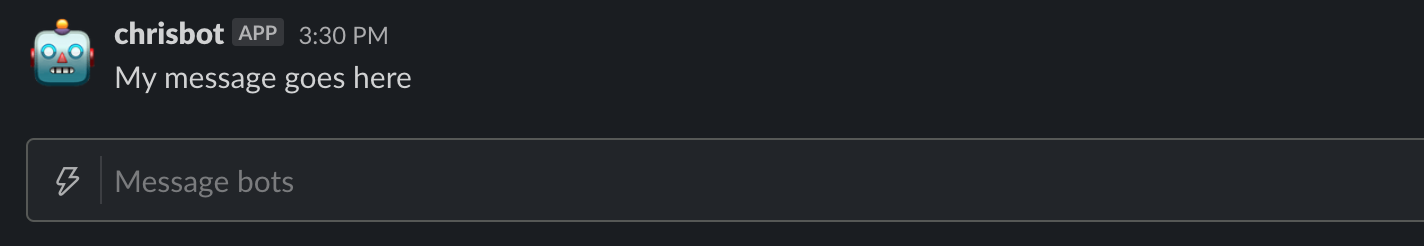
Once that’s in place and tested, I can call the script from wherever I want on that server. Other shell scripts. Custom WordPress functions. Cron jobs. And so on.
There are many other ways this could be customized or extended. It’s worth noting that this is not necessarily a fully secure way to do things if you have untrusted users who can control the input to the script and the message that gets output…please remember to sanitize your inputs and escape your outputs!