The other day someone told me that they think blogging is dead.
I tried to suppress the sounds of existential pain emanating from deep within my soul, but it still hurt.
Blogging is far from dead, but I also recognize that email newsletters are all the hotness right now when it comes to getting your written thoughts in front of someone else. And I recognize that if you want to follow some kinds of updates from some kinds of people or organizations, you’re going to have to do the email thing.
For a while, I used email filters to manage this issue, dutifully creating or updating them in my setup each time I cringe-fully subscribed to a new email newsletter list after searching in vain for an RSS feed subscribe button. Then I would let them all go into just the right email folder (or maybe even still my inbox) so I could read them when I was in the mood to read blog-posts-as-email-messages on a given subject.
Ugh.
I didn’t like that this approach still created a kind of additional email “to do” burden on me, leaving me with folders to sort, search through and clear out. Newsletter content is usually not actionable or time-sensitive. What I really wanted was to treat all those email newsletter messages like blog post headlines in a separate kind of reader app, available to be read at my leisure. YOU KNOW, LIKE AN RSS FEED READER.
So here’s my current setup:
- newsletter emails go to a dedicated email alias configured at my mail provider, and that’s what I subscribe to lists with
- those messages are forwarded to a Zapier-powered recipe that converts them into items on a custom generated RSS feed
- I subscribe to the RSS feed in my feed reader, Feedly.
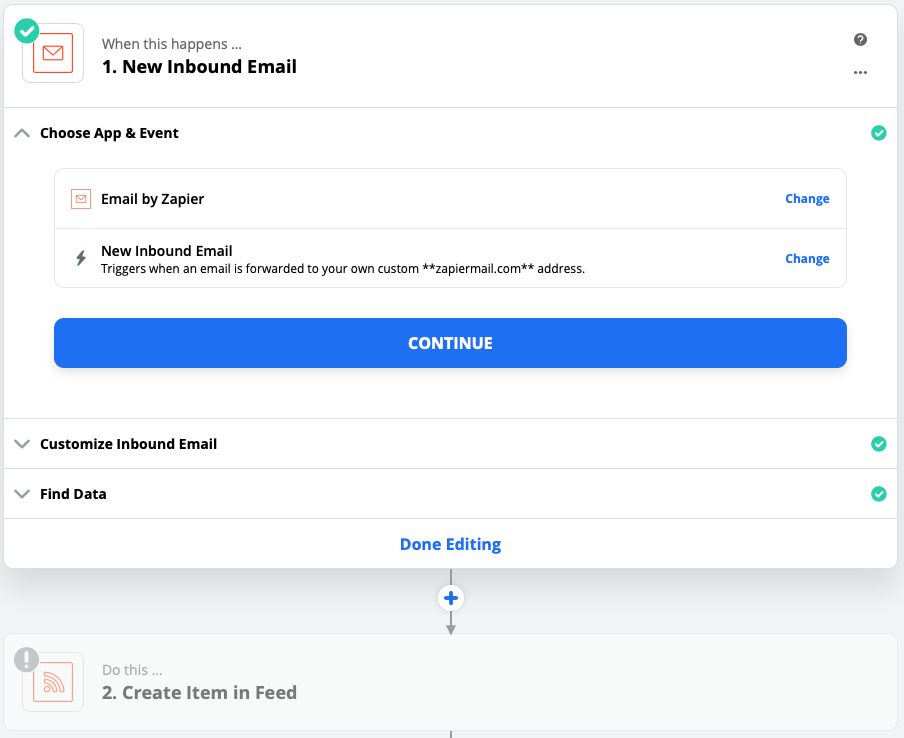
Now I can browse the headlines when I want to, read some items and gloss over others, and my email inbox is no longer crowded with articles that aren’t necessarily actionable or time-sensitive for me.
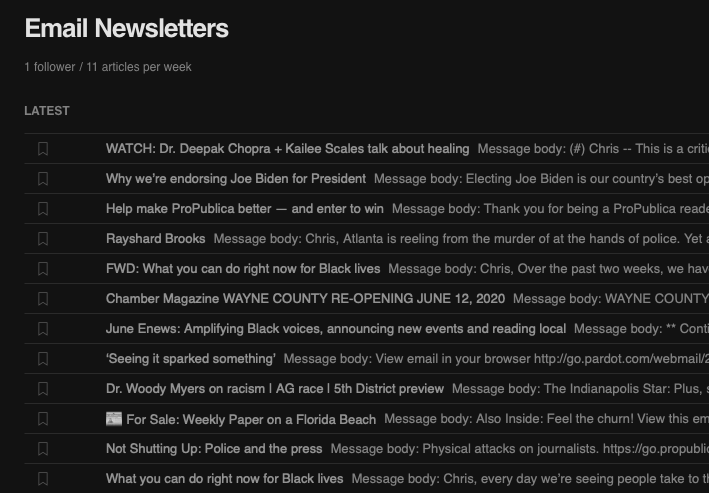
A few things I could do to tweak this setup further:
- Right now all of my email newsletters go into a single RSS feed. For better categorization and readability, I could break these out into individual feeds.
- The translation of HTML-only emails (another annoying thing about the email newsletter age) doesn’t always work well into the RSS feed format as supported by Zapier. I haven’t really explored a fix for this but it hasn’t affected me much so far.
Also note that Zapier’s pricing structure is such that depending on the number of incoming messages you have, you might need to upgrade to a paid plan.
That’s it. My email inbox has benefitted greatly from this setup, and I hope yours will too.