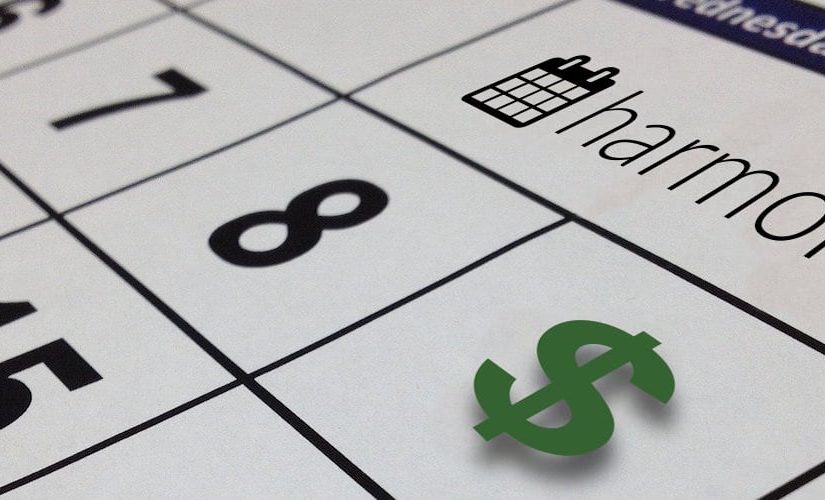I love the Newsletter Glue plugin for WordPress. Before I found it, I had tinkered for a long time with different imperfect solutions to what seemed like a simple need: quickly and easily send people an engaging, visually appealing email when I publish a new article on my website.
I’ve tried manually sending out Mailchimp campaigns after publishing (too slow and cumbersome to customize per post), using messages sent directly from my WordPress host server (too prone to being flagged as spam), automatically generating Mailchimp campaigns from an RSS feed (limited scheduling options and prone to errors), using WordPress.com new post notifications via Jetpack (not very customizable), developing my own plugin to send on demand via MailChimp’s API (very functional but not easily re-usable across sites), and others.
Alas, nothing felt quite like what I wanted.
I’d revisit the challenge now and then, especially when I’d see everybody over there loving on Substack like “oh isn’t amazing how you can send out a readable email newsletter from a website, what an innovation” and found myself rolling my eyes especially hard. “SURELY WE SHOULD BE ABLE TO DO THAT WITH WORDPRESS!” I’d exclaim. And then my family would look at me with tilted heads before going back to whatever they were doing.
I was about to start putting some serious time into turning my own proof of concept Mailchimp API plugin into something reusable and shareable, when I did one last round of research into existing options. And that’s when I found Newsletter Glue. The sky opened up. Light shone down. I did a dance. At least that’s what it felt like. (I see that Justin Tadlock at WP Tavern has had a similar experience.)
So, yes, ahem, where was I? Oh, right: Newsletter Glue is an elegant solution to a real need in the world of WordPress publishing. Go check it out if you haven’t already. I bought a 5-site license and sent Lesley Sim, one of the plugin’s co-creators, a note of appreciation.
The rest of this blog post is about a few additional Newsletter Glue customizations I set up. While some of this is possible via the Newsletter Glue UI, I did it via a small custom plugin that I could re-use across all of my WordPress sites without additional configuration.
Continue reading Customizing Newsletter Glue for WordPress post notifications